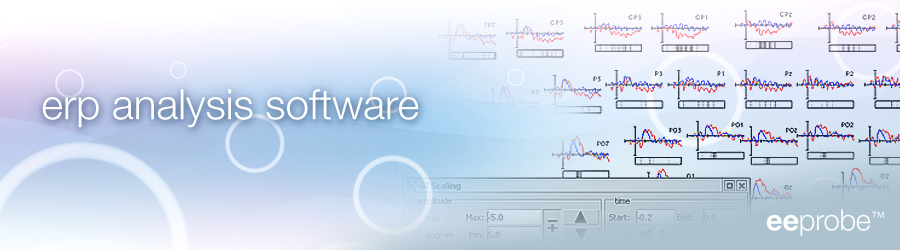- Home
- About ANT
-
Products

asa
asa is a highly flexible EEG/ERP and MEG analysis package with a variety of source reconstruction, signal analysis and MRI processing features.
.jpg)
eego mylab
The new frontier in multimodal brain research. With up to 16 kHz sampling rate, 256 EEG channels and unique software features, eego mylab gives you an unprecedented in-depth understanding of the human brain.

eego sports
eego sports offers complete freedom to collect high-density EEG data, bipolar EMG signals, and a variety of physiological sensor data, wherever and whenever required, with publish quality data in less than 15 minutes!

waveguard net
The waveguard net sets a new standard for research applications requiring high-density EEG data acquisition with quick preparation time, high flexibility, and subject comfort.

visor2
Our new and upgraded visor2 solutions integrate all the latest technologies for navigated rTMS, dual-coil navigation support, EEG-TMS recordings and pre-surgical evaluation for the highest quality in research and clinical procedures.

powerMAG ANT
The PowerMAG ANT 100 rTMS stimulator is designed for the specific needs of high-end TMS applications. Powerful high-frequency TMS as well as high precise single pulse and repetitive pulse protocols are combined in one single device.

xensor
xensor offers the solution for digitization of 3D electrode positions. xensor takes care of the whole procedure; it records, visualizes and stores positions acquired with a dedicated digitizer.

waveguard original
waveguard original is the cap solution for EEG measurements compatible with fMRI, MEG and TMS system. Use of active shielding guarantees performance in even the most demanding environments.

waveguard connect
waveguard connect EEG caps are a perfect match for hospitals and institutes aiming at reliable EEG, maximum uptime and great patient comfort! For optimal signal quality, the electrodes are made of pure, solid tin.

waveguard touch
waveguard touch is a dry electrode EEG cap. The unique Ag/AgCl coated soft polymer electrodes provide stable, research-grade EEG signals while maintaining subject comfort. The combination of these innovative dry electrodes and the industry-leading waveguard cap makes waveguard touch the best solution for dry EEG.

smartmove
smartmove allows planning of a complete TMS session ahead by defining stimulation sites based on anatomical MRI information and functional information like fMRI, PET or EEG/MEG.
Stay - References
- Support
- Events
- News
- Contact Us
You are here
Setting up eeprobe
Setting up eeprobe
Installation
Run as root:
1. cd /
2. tar xvfz /path/to/eeprobe_3.3.170.tar.gz
3. bash /opt/eep3.3.170/share/eep/scripts/setVersion.sh
Configuration
eeprobe depends on software from wibu. The software can not be downloaded directly from this website. Please visit www.wibu.com to download their linux WIBU-KEY Runtime Kit.
Once eeprobe is installed, add to your ~/.bashrc the following line:
source /opt/eep/share/eep/scripts/setEnv.sh
Licensing
Run the command: /opt/eep/bin/licinf and copy and paste the result of that command and send it to us (please select Product support as subject in the contact form and name eeprobe set up in the comment).
You will receive a license from us after veryfing proof of purchase.
© Copyright 1999 - 2024 ANT Neuro |
www.ant-neuro.com |
Terms of Use |
Privacy Statement |
Contact |
USA Customers

 Read more
Read more.jpg)